毎日午前 10 時にローカル通知したいの?|Example|FlutterLocalNotifications|Android|Flutter
---
Future<void> _scheduleDailyTenAMNotification() async {
await flutterLocalNotificationsPlugin.zonedSchedule(
0,
'daily scheduled notification title',
'daily scheduled notification body',
_nextInstanceOfTenAM(),
const NotificationDetails(
android: AndroidNotificationDetails(
await flutterLocalNotificationsPlugin.zonedSchedule(
0,
'daily scheduled notification title',
'daily scheduled notification body',
_nextInstanceOfTenAM(),
const NotificationDetails(
android: AndroidNotificationDetails(
'daily notification channel id',
'daily notification channel name',
channelDescription: 'daily notification description'),
),
androidAllowWhileIdle: true,
uiLocalNotificationDateInterpretation:
UILocalNotificationDateInterpretation.absoluteTime,
matchDateTimeComponents: DateTimeComponents.time);
}
'daily notification channel name',
channelDescription: 'daily notification description'),
),
androidAllowWhileIdle: true,
uiLocalNotificationDateInterpretation:
UILocalNotificationDateInterpretation.absoluteTime,
matchDateTimeComponents: DateTimeComponents.time);
}
---
通知時間を生成している「_nextInstanceOfTenAM()」はどうなっているのかというと、以下のように、今日の日時を取得して、時間を 10 時に設定している。その時間を既に現在時刻が過ぎてしまっていたら、1 日をプラスして明日(24 時間後)の 10 時に設定している。
---
tz.TZDateTime _nextInstanceOfTenAM() {
final tz.TZDateTime now = tz.TZDateTime.now(tz.local);
tz.TZDateTime scheduledDate =
tz.TZDateTime(tz.local, now.year, now.month, now.day, 10);
if (scheduledDate.isBefore(now)) {
scheduledDate = scheduledDate.add(const Duration(days: 1));
}
return scheduledDate;
}
---
「matchDateTimeComponents」は公式の説明があって、以下の通り、どういった単位でローカル通知を組み合わせるか、という設定。
There is an optional matchDateTimeComponents parameter that can be used to schedule a notification to appear on a daily or weekly basis by telling the plugin to match on the time or a combination of day of the week and time respectively.
「DateTimeComponents.time」は”時間”単位を指定しているので、これを設定すると毎日、同じ時間にローカル通知がされるということだ。
関連する記事
- 毎週月曜日午前 10 時にローカル通知したいの?|Example|FlutterLocalNotifications|Android|Flutter
- 毎月 XX 日(月曜日)午前 10 時にローカル通知したいの?|Example|FlutterLocalNotifications|Android|Flutter
- 毎年 XX 月 XX 日(月曜日)午前 10 時にローカル通知したいの?|Example|FlutterLocalNotifications|Android|Flutter
- ローカル通知の繰り返しパターンはどれだけあるの?|matchDateTimeComponents|FlutterLocalNotifications|Android|Flutter


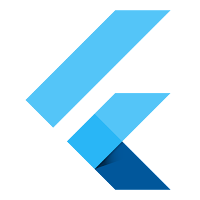
コメント
コメントを投稿