非同期で取得したテキストを初期値に設定したいの?|TextEditingController|TextFormField|Flutter
TextFormField の初期テキストは「initialValue」に設定するよね。
だけどこれ、例えばデータベースとかサーバからデータを取得した場合、ビルド後に非同期で設定しても無視されちゃう。
「initialValue」はビルド時にしか反映されないから、以下みたいな実装とは全く別のアプローチが必要ってこと。
---------
String _text = '';
...
setState(() {
_text = '非同期で取得したテキスト';
}
...
TextFormField(
initialValue: _text
);
---------
---------
↑これではダメ。
やり方
この件は、ちゃんと「TextFormField」のリファレンスに書いてあった。
When a controller is specified, its TextEditingController.text defines the initialValue. If this FormField is part of a scrolling container that lazily constructs its children, like a ListView or a CustomScrollView, then a controller should be specified. The controller's lifetime should be managed by a stateful widget ancestor of the scrolling container.
If a controller is not specified, initialValue can be used to give the automatically generated controller an initial value.
「controller(TextEditingController)」を使うと、遅延(非同期)で実現できる。
---------
final _controller = TextEditingController();
...
setState(() {
_controller.text = '非同期で取得したテキスト';
}
...
TextFormField(
controller: _controller,
);
---------
参照した記事
- 【Flutter】TextFieldに初期値を持たせる方法 【Dart】
- Flutterで非同期で取得した値をTextFieldに入れて初期化したい
- [Flutter]TextFormFieldのテキストを変えるには?
- 【Dart】非同期取得した値をTextFieldの初期値に入れる方法
- initialValue of TextFormField is not set if it is fetched async
- setState does not update initialValue of TextFormField widgets
- How can I update my initialValue of TextFormField by setState() which is not happening?
直近に読んでいた漫画(おすすめ)


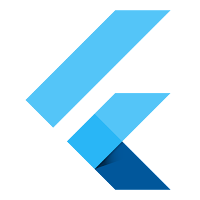
コメント
コメントを投稿